Convert Windows 10 Mail to Outlook ~ Direct Solution!
Windows 10 is the new addition into the Microsoft Windows operating systems with Windows 10 Mail App as in-built email Client that saves its email messages in .eml format, having the following store location –
Windows 10 Mail App Store Location
C: \ Users \ <username> \ AppData \ Local \ Packages \ microsoft.windowscommunicationsapps_8wekyb3d8bbwe \ LocalState \ Indexed \ LiveComm \ 9c9e5c59ef8d7547 \ 120712-0049 \ Mail \ 15
In the location stated above you will get separated .eml files for each single email message. Use the same location for locating mail app emails in Windows 10 as well as Windows 8 & 8.1.

But still, MS Outlook is the best when it comes at office management , supporting many programs in single utility, i.e., emails, contacts, calendars, tasks, notes, meetings, appointments, schedules etc.
For this reason, many users still stick to using MS Outlook, showing loyalty. And there are other class of users who, out of curiosity, shifted their focus to Windows 10 Mail, now want to come back to use Outlook again. How to convert Windows 10 Mail to Outlook is the topic of discussion now!
Since there is no direct or manual method for doing this process , therefore, for accurate conversion of Windows 10 Mail app emails into Outlook, an external software is required that is dependable, consistent and works without failure. EML to PST Converter is one such tool having all the qualities and capabilities that a perfect software must have.
A complete tool, the software boasts of the following feature-set :
- Single and Batch Conversion : The software supports Single conversion to convert single EML folder (for single user account) and batch conversion for multiple folders (multiple user accounts). In batch mode, separated PST files are created for each user mailbox.
- Maintains Data Accuracy : The tool doesn’t affect the Meta data, formatting layouts, folder hierarchy of the converted PST files. Even emails having multilingual data are converted in exact form.
- Supports all Outlook and Windows Systems : The software supports all Outlook editions and runs smoothly on each and every version of Windows 10, 8.1, 8, 7 etc.
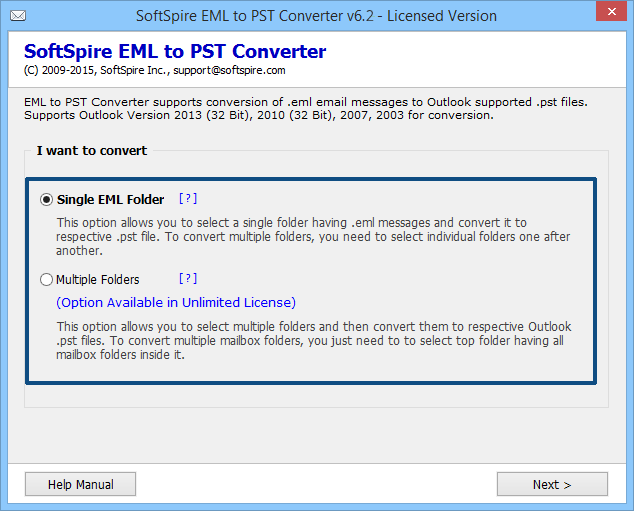
Purchase Now for Quick Conversion!
But before that, get Demo for trial purpose. Demo will show “DEMO” written on the mail messages. For complete conversion, get the licensed edition only @ $29 and convert Windows 10 Mail to Outlook, sans any watermark.